Home > Tips > Add the Facebook Like Button to Your Google Search Results
Add the Facebook Like Button to Your Google Search Results
Posted on Wednesday, June 22, 2011
Google’s recent addition of the +1 button has many social media lovers scratching their heads. Obviously, Google is trying to replicate the popularity of the Facebook like button, much in the same way they tried to compete in the social media arena last year with Buzz. Buzz failed to gain popularity, but the +1 button’s fate remains to be seen.
For those who are not buying into the +1 button, the Google+Like browser plugin provides an alternative. The plugin adds the Facebook like button to Google’s search results.
From the Google+Like homepage, click the big orange Get Google+Like button.

You will then be prompted by your browser to install the plugin. While Google+Like does not work with Safari, it does work with Chrome, Internet Explorer and Firefox.
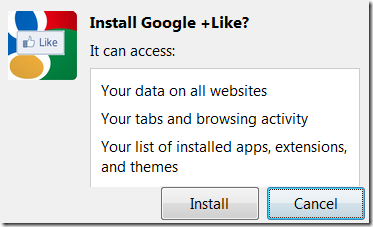
Once installed, navigate to Google.com. Enter a keyword to search, just like normal.

All search results now appear with the Like button next to them, along with the number of people who have liked each Web page.

You can also like a page by clicking the like button in the Google Search Results.
Adding the plugin does not slow the speed of your Google search results, but the like button may take an extra 5 seconds or so to load beside each result. In our tests with Chrome and Firefox, we never waited more than 5 seconds for the button to appear.
However, Internet Explorer is notoriously slow, and we waited 12 seconds for the like button to appear in two separate, unrelated searches.
Category Article Google, Tips
