Home > Software > Toolbar Cleaner, Remove Unwanted Toolbars From Chrome, Firefox, Internet Explorer
Toolbar Cleaner, Remove Unwanted Toolbars From Chrome, Firefox, Internet Explorer
Posted on Monday, July 4, 2011
Many toolbars are not installed in only one browser, but in multiple web browsers. That’s not a problem if you have only one browser installed, but if you have them all like I do, you might end up with the same toolbar installed under multiple browsers. That’s cool if you want to use the toolbar, not so much if you have been tricked into installing it. Removal takes time, considering that you have to uninstall the toolbars often from within the browser interface and sometimes from the operating system’s uninstallation applet.
Toolbar Cleaner is a free porgram for Windows that speeds up the removal and uninstallation of toolbars. It is a program for Windows that supports removing Google Chrome, Mozilla Firefox and Internet Explorer toolbars, applications and browser helper objects.
Users who install Toolbar Cleaner need to pay attention to the installation process. No, the program is not trying to install a toolbar, which would be ludicrous. It has pre-selected options to change the homepage and to install “Anti-phishing Domain Advisor” protection on the system. If you do not want that make sure you disable the options on the completing the toolbar cleaner 1.0 setup wizard.
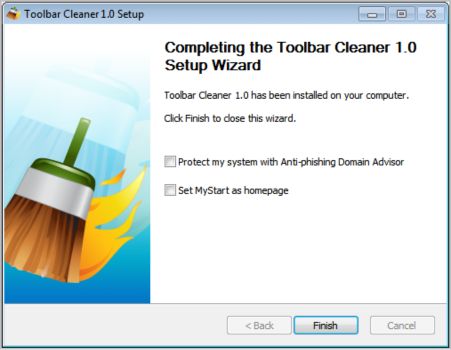
All toolbars, browser helper objects under Internet Explorer and apps under Chrome, are displayed in a list after the cleaner has been started.
You can uninstall select items by selecting them first and clicking on the remove Selected Toolbar(s), BHO(s) button afterwards. It is furthermore possible to double-click on a browser directly to toggle all items, or to use the Select All button at the bottom of the interface to toggle all items at once.

The program will display a notification if browsers are still open, as it is only possible to delete toolbars and objects when the browser is closed. It won’t close the browser windows automatically.
Toolbar Cleaner is completely free of charge. It can be a great aid in removing unwanted toolbars, apps or browser helper objects from a system running Windows. I was not able to find compatibility information on the project website. The program worked fine under a 64-bit Windows 7 system.
Toolbar Cleaner is a free porgram for Windows that speeds up the removal and uninstallation of toolbars. It is a program for Windows that supports removing Google Chrome, Mozilla Firefox and Internet Explorer toolbars, applications and browser helper objects.
Users who install Toolbar Cleaner need to pay attention to the installation process. No, the program is not trying to install a toolbar, which would be ludicrous. It has pre-selected options to change the homepage and to install “Anti-phishing Domain Advisor” protection on the system. If you do not want that make sure you disable the options on the completing the toolbar cleaner 1.0 setup wizard.
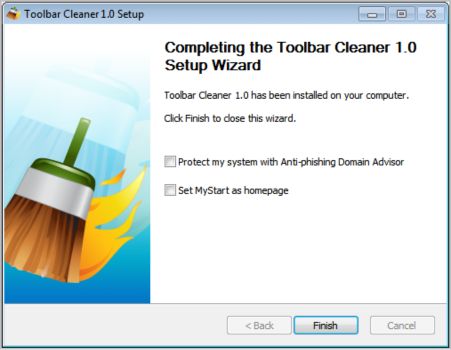
All toolbars, browser helper objects under Internet Explorer and apps under Chrome, are displayed in a list after the cleaner has been started.
You can uninstall select items by selecting them first and clicking on the remove Selected Toolbar(s), BHO(s) button afterwards. It is furthermore possible to double-click on a browser directly to toggle all items, or to use the Select All button at the bottom of the interface to toggle all items at once.

The program will display a notification if browsers are still open, as it is only possible to delete toolbars and objects when the browser is closed. It won’t close the browser windows automatically.
Toolbar Cleaner is completely free of charge. It can be a great aid in removing unwanted toolbars, apps or browser helper objects from a system running Windows. I was not able to find compatibility information on the project website. The program worked fine under a 64-bit Windows 7 system.
Category Article Browser, Software
